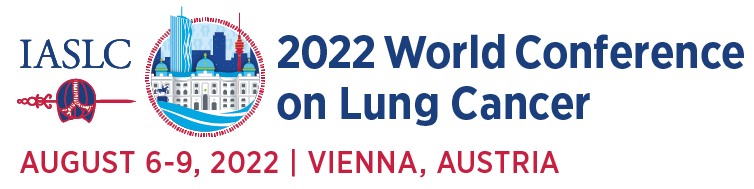Conquering Thoracic Cancers Worldwide
VIRTUAL MEETING GUIDE
General FAQs
We have put together some useful information, tips and tricks to help you navigate through the Virtual Platform and Mobile app. You can watch the video tutorials shown below, and also to view the extensive Q&A sections for attendees and exhibitors that we will continue to build, as we receive your feedback and questions.
What are the system requirements for the platform?
You can access to the virtual platform on a PC through the most up-to-date version of Google Chrome or Mozilla Firefox.
Cookies must be enabled on your browser, and any VPN or similar services must be disabled.
If you encounter an error, please try to clear your cache and cookies.
You should also check your connection speed prior to joining the meeting. You’ll need a minimum of 0.6Mbps download speed, but we recommend at least 1Mbps for streaming. For video calls, we recommend 2.5 Mbps download speed.
To test your connection, go to: https://tokbox.com/developer/tools/precall/results
When does the platform open and close?
Opens: July 29, 2022 @ 09:00 PST
Closes: December 31, 2022 @ 23:59 PST
How do I access the platform/virtual meeting?
All registrants will receive an email with an unique log-in link to the virtual platform prior to the live conference days. After clicking on the link, you will be asked to set your password. Once the password is set, you can access the platform directly via MEETINGSAPP.IASLC.ORG/EVENT/WCLC2022.
This email is sent from [email protected] and if you do not see it in your inbox, it most likely could be in your spam folder.
If you have recently registered and have not yet received a login email, it’s possible that your registration data has not yet been synced with our platform. Please wait for the login email or check your spam or junk email.
What if I have technical issues or conference related questions during the live days?
For any conference related questions prior to the live days, please contact [email protected]
For any technical issues prior to the live days, please contact Swapcard Help Center.
There is a mobile app and platform technical support staff providing assistance on-site.
| Live Chat Hours (Time in CEST) | |
|---|---|
| Saturday, August 6, 2022 | 10:00 – 20:00 |
| Sunday, August 7, 2022 | 08:00 – 14:30 |
| Monday, August 8, 2022 | 08:00 – 14:30 |
| Tuesday, August 9, 2022 | 08:00 – 16:45 |
For any assistance on the platform, or to contact support, click on “Help Desk” on the navigation menu. You can check for helpful tips on the Platform FAQs or click on the green “Live Chat” button on the bottom left of the screen to chat with one of our staff.
What steps can I take to help me have a great experience at WCLC 2022?
Below are some helpful tips to help you have the best user experience:
- Make sure your browser is up to date with the latest version.
- Disable any large or privacy-related browser extensions or plug-ins, including VPN’s.
- Ensure that your browser is allowing use of your camera and microphone.
- Ensure that your computer is allowing use of your camera and microphone in your device settings.
- Clear you cache, cookies and browsing data of all time or use a private/incognito browser window if you are experiencing any issues.
How do I set up my profile?
Once you log in to the platform, on the top right corner you will find a circle with your initial. Please click on it, you will be able to add / edit your information. Make sure you select your Primary Specialty.
The platform will suggest sessions that align with your specialty. You can continue to update your profile throughout the meeting by clinking on the profile icon on the top right corner of your screen.
If you want other attendees to be able to see your profile, make sure you enable “Display my status” in the Settings section in your profile. (Please note if you set your visibility off, your profile will not be displayed anywhere on this platform nor be searchable by others.)
How do I view a session?
Only the plenary and lectureship award sessions will be live streaming. All other sessions (excluding Workshop and Interactive Breakfast sessions) will be recorded and available with the presentation slides and audio recording, on-demand. Please check the Agenda on the platform for the “Live Streamed” indicator, to check which sessions are being live streamed.
To view the live streaming session, please click on the session, and you will be able to see the count down clock. As soon as the session begins, the video will be played.
You can watch the session in a full Screen mode by clicking on the “ENTER FULL SCREEN” button on the right to the video.

You can also continue to browse the app while watching the session in a pop-out window.
I can’t hear the session. What should I do?
Hover over the video playing on the screen and make sure to turn up the volume, just as you would like a YouTube or Vimeo video to play.
How long will the WCLC 2022 meeting platform be live?
The available content will remain on the platform until December 31, 2022.
How long does it take before a Live session will be available on demand?
The session recordings including live Q&A will be available within 24 hours in the On-Demand section of the virtual platform.
Will all sessions be live streamed and recorded?
No. Only the plenary and lectureship awards sessions will be live-streamed, and the education sessions, and abstract sessions will be recorded.
Can I connect with other attendees?
Throughout the live virtual event, you are able to connect with other attendees, presenters and exhibitor representatives in numerous ways:
- By direct messaging other attendees.
- By scheduling a meeting with them through the platform.
- Through the public session chats in each session.
- Via IASLC’s social media channels using #WCLC22.
How can I see who is attending?
The “Attendee” & “Faculty” tab in the navigation bar will pull the full list for you to browse and search. Please note if the attendee / faculty turn off their visibility, they will not be shown anywhere on this platform.
How can I message another attendee?
You can message another attendee by finding their profile and click on the “Send Connection Request” button on the right (You can add a note to introduce yourself when sending a connection request). Once the request has been accepted, you will be able to chat with another attendee.
How to schedule a meeting with another attendee?
If you want to schedule meeting with another attendee, please go to a person’s profile by going to the list of attendees or faculty. You can click on one of the proposed meeting slots, and choose a meeting place and write a message to the person. Once done, click on “Send Meeting Request”.
How do I manage my availability?
The Meeting slot is set as a default based in Austria’s time zone. You are able to switch it on and off based on your available time. Please go to the “MY EVENT” tab and click on the “My Meetings” from the left table. You are able to turn off the availability for the time slot you selected or make the entire day off.
If you wish to view it in your own local time, you can click on the “Switch to my time zone” on the left hand side of the page.
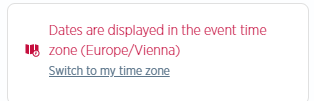
How do I create a group chat?
You can create a group chat with participants that are in your Contacts only (those pending connection requests cannot be added to a Group Chat). Please click on the Bubble icon on the top right corner and you can either click on the icon beside the Search a contact field, or click on “Create a Group With” under the person’s profile card on the right.
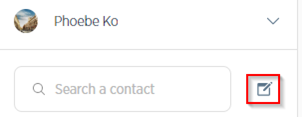
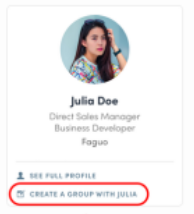
A New message window will pop up, and you can select among any of your Contacts to add to the group chat with the maximum up to 10 people.
By default, the person who creates the Group chat will be the admin, and they have rights to:
- Add / remove a member
- Rename the conversation
- Assign / demote other admins in the chat
- End the conversation
However, if any member would like to leave the Group chat, they can simply click on “Leave Conversation” button. (Please note if there is only one admin, then he / she has to assign another member as an admin before leaving the Group chat).
What is the notification?
Near your profile on the top right corner, you’ll see a bell icon for notification. These notifications are only for event-wide notifications from WCLC 2022 about upcoming sessions, other announcements or meeting / connection requests.
Agenda / Conference Format
In what time zone are the meeting times displayed?
Time zone is set to in Vienna, Austria. You can also adjust to your local time on the home page under the Information section, or you will find the time zone switch on the left of the screen for Scientific Program, Highlight Of The Day, Industry Symposia, and My Event pages.
How do I set up my schedule?
There is an “bookmark” icon for each session. Clicking “Bookmark” will add the session to your “my schedule page and the icon will change to red color and “Checked”. To export your schedule, please go to the “My Event” tab on the top navigation bar and click on “My Schedule” on the left table, and you will find an export option on the right of the page. You can either download a PDF or export it to your outlook or google calendar.
Where can I find the Program Information?
All education sessions, abstract sessions, workshops and plenary sessions can be found under “Scientific Program” tab on the top navigation bar. You can also find symposia’s information under “Industry Symposia” tab on the top navigation bar. Please hover over to either tab, you will be able to view the list of all the sessions. (Please note the dates are displayed in Vienna’s time zone, you can switch to your time zone by clicking on “Switch To My Time Zone” on the left under the filters’ table).
How can I interact during a session?
On each session, you will find a “Live discussion” window showing on the bottom right of the session page. You can use this window to chat with other attendees, ask questions to the speakers, and answer polls if there is any.
You can react and answer to other people’s messages or delete your message by clicking on the three dots next to it.
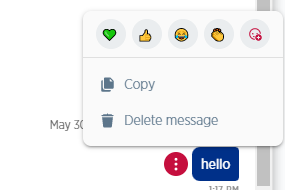
Questions will be sorted by upvotes where the most liked questions will rise to the top.
Will the presentation slides be available?
Yes, all presentation slides will be available in PDF format.
Poster Hall
Where can I view the Poster Presentations?
Poster presentations are available for viewing in the “Poster” tab on the top navigation bar. You can set the filter to refine your search by selecting the types or the tracks. Or you can type keyword in the search bar to look for particular posters. To view the poster, please click on “Presentation details” button.
How can I ask questions, share feedback, or interact with a Poster Presenter?
For each Poster and E-Poster, you can find the presenting author under their presentation title. You can search their name via either the Attendees or the Faculty tab, and send them a connection request. Leaving a message to introduce yourself, or the short feedback to their posters before sending the request would be recommended.
CME
Is this meeting CME accredited?
Yes, all of the plenary sessions (except Opening Plenary) , education sessions and interactive breakfast sessions are CME accredited, and these sessions are marked IASLC CME Accredited. Please refer to each individual session for details. If you would like to get the information on how to get certificate, please contact [email protected].
For more information, please visit - https://wclc2022.iaslc.org/cme-information/
Registration
What does my registration include?
If you are registered as a delegate, your registration gives you access to all live-streamed sessions as well as live Q&As and discussion and Industry Symposia, except ticketed sessions and workshops. In addition, you will have access to the recordings and presentation slides of all plenary and education sessions until November 9, 2022.
Can I transfer my registration to a colleague?
Your registration can be transferred to a colleague free of charge at any time before the start of the conference. Please contact [email protected]
Contact
Live Chat Support Hours
| Live Chat Hours (Time in CEST) | |
|---|---|
| Saturday, August 6, 2022 | 10:00 – 20:00 |
| Sunday, August 7, 2022 | 08:00 – 14:30 |
| Monday, August 8, 2022 | 08:00 – 14:30 |
| Tuesday, August 9, 2022 | 08:00 – 16:45 |
To convert the time to your time zone, please click HERE.
For any other registration/general inquiries, please contact the registration secretariat at [email protected]
Partner/Sponsor FAQs
What are the Exhibition hours?
August 6 – 19:45 – 21:00 (Welcome Reception)
August 7 – 09:45 – 19:00
August 8 – 09:45 – 19:00
August 9 – 09:45 – 14:15
Please note the date and time is listed in Vienna time zone. You can find the “Switch to my time zone” on the Home Page.
How to access my exhibitor center?
You can find your profile picture (or your initials if you have not yet set up your profile picture) on the top right corner of the screen. Please click on it, and you will see a dropdown menu. Please select “Exhibitor Center” from the menu to access to your company page.
You can also use the link directly – EXHIBITORCENTER.IASLC.ORG
How to add my team member to my company landing page?
You can add a team member to your company page at the “Exhibitor Center”. Once you are in Exhibitor Center page, you will find “Your Team” tab on the left. When you click on it, you will find there is an “Add a Member” button on the right to allow you to add your team member. Please note, all members have to be registered for WCLC 2022 before they can be added to your company landing page.
What are the system requirements for the platform?
The mobile app is available for both Android and devices with 5.0 and up version, and iOS devices with iOS 13.0 or later version. You can search “IASLC Meetings & Conferences” or download the app from App Store here or from Google Play Store here.

You should also check your connection speed prior to joining the meeting. You’ll need a minimum of 0.6Mbps download speed, but we recommend at least 1Mbps for streaming. For video calls, we recommend 2.5 Mbps download speed.
To test your connection, go to: https://tokbox.com/developer/tools/precall/results
When does the content on the mobile app open and close?
Opens: July 29, 2022 @ 09:00 PST
Closes: December 31, 2022 @ 23:59 PST
How do I access to the Conference content on Mobile App?
All registrants will receive an email with an unique log-in link to the virtual platform prior to the live conference days. After clicking on the link, you will be asked to set your password. Once the password is set, you can log-in via the app and will need to use the email you used to register with in order to log into the platform.
This email is sent from [email protected] and if you do not see it in your inbox, it most likely could be in your spam folder.
If you have recently registered and have not yet received a login email, it’s possible that your registration data has not yet been synced with our platform. Please wait for the login email or check your spam or junk email.
What if I have technical issues or conference related questions during the live days?
For any conference related questions prior to the live days, please contact [email protected]
For any technical issues prior to the live days, please contact Swapcard app support via the profile icon, and click on “Contact app support”.
There is a mobile app and platform technical support staff providing assistance on-site.
| Live Chat Hours (Time in CEST) | |
|---|---|
| Saturday, August 6, 2022 | 10:00 – 20:00 |
| Sunday, August 7, 2022 | 08:00 – 14:30 |
| Monday, August 8, 2022 | 08:00 – 14:30 |
| Tuesday, August 9, 2022 | 08:00 – 16:45 |
For any assistance on the platform, or to contact support, click on “Help Desk” on the navigation menu. You can check for helpful tips on the Platform FAQs or click on the green “Live Chat” button on the bottom left of the screen to chat with one of our staff.
What steps can I take to help me have a great experience at WCLC 2022?
Below are some helpful tips to help you have the best user experience:
- Make sure your app is up to date with the latest version.
- Disable VPN.
- Enable the use of your camera and microphone.
- Please access the platform via the mobile application and not web browser if you are using a mobile device.
How do I set up my profile?
Once log in to the app, on the bottom right corner you will find a Profile icon. Please click on it, and click on the top section where you see your name, you will be able to add/edit your information. Make sure you select your Primary Specialty.
The platform will suggest sessions that align with your specialty. You can continue to update your profile throughout the meeting by clinking on the profile icon on the top right corner of your screen.
If you want other attendees to be see your profile, make sure you enable “Display my status” in the Settings section in your profile. (Please note if you set your visibility off, your profile will not be displayed anywhere on this platform nor be searchable by others.)
How do I view a session?
Only the plenary and lectureship award sessions will be live streaming. All other sessions (excluding Workshop and Interactive Breakfast sessions) will be recorded and available with the presentation slides and audio recording, on-demand. Please check the Agenda on the platform for the “Live Streamed” indicator, to check which sessions are being live streamed.
To view the live streaming session, please click on the session, and you will be able to see the count down clock. As soon as the session begins, the video will be played.
You can watch the session in a full Screen mode by clicking on the enlarge icon on the top right of the video.
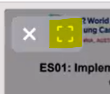
You can also continue to browse the app while watching the session in a pop-out window.
I can’t hear the session. What should I do?
Hover over the video playing on the screen and make sure to turn up the volume, just as you would like a YouTube or Vimeo video to play.
How long will the WCLC 2022 meeting platform be live?
The available content will remain on the platform until December 31, 2022.
How long does it take before a Live session will be available on demand?
The session recordings including live Q&A will be available within 24 hours in the On-Demand section of the virtual platform.
Will all sessions be live streamed and recorded?
No. Only the plenary and lectureship awards sessions will be live-streamed, and the education sessions, and abstract sessions will be recorded.
Can I connect with other attendees?
Throughout the live virtual event, you are able to connect with other attendees, presenters and exhibitor representatives in numerous ways:
- By direct messaging other attendees.
- By scheduling a meeting with them through the platform.
- Through the public session chats in each session.
- Via IASLC’s social media channels using #WCLC22.
How can I see who is attending?
The “Attendee” & “Faculty” tab in the navigation bar will pull the full list for you to browse and search. Please note if the attendee / faculty turn off their visibility, they will not be shown anywhere on this platform.
How can I message another attendee?
You can message another attendee by finding their profile and click on the “Add” button on the right (You can add a note to introduce yourself when sending a connection request). Once the request has been accepted, you will be able to chat with another attendee.
How to schedule a meeting with another attendee?
If you want to schedule meeting with another attendee, please go to a person’s profile by going to the list of attendees or faculty. You can click on one of the proposed meeting slots, and choose a meeting place and write a message to the person. Once done, click on “Send Meeting Request”.
How do I manage my availability?
The Meeting slot is set as a default based in Austria’s time zone. You are able to switch it on and off based on your available time. Please go to the “MY EVENT” tab and click on the “My Meetings” icon from the top. You are able to turn off the availability for the time slot you selected or make the all slots unavailable.
If you wish to view it in your own local time, you can click on the “Switch to my time zone” on the bottom of home page.
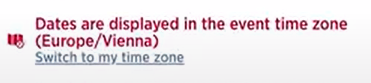
How do I start the chat or make video call?
Please click on the Bubble icon on the bottom, and find the person you’d like to chat with.
What is the notification?
Near your profile on the top right corner, you’ll see a bell icon for notification. These notifications are only for event-wide notifications from WCLC 2022 about upcoming sessions, other announcements or meeting / connection requests.
Agenda / Conference Format
In what time zone are the meeting times displayed?
Time zone is set to in Vienna, Austria. You can also adjust to your local time on the home page under the Information section, or you will find the time zone switch on the home page.
How do I set up my schedule?
There is an “bookmark” icon for each session. Clicking “Bookmark” will add the session to your “my schedule page and the icon will change to red color and “Checked”. To export your schedule, please go to the “My Event” tab and click on this download icon, and you can either download a PDF or export it to your outlook or google calendar.
Where can I find the Program Information?
All education sessions, abstract sessions, workshops and plenary sessions can be found under “Scientific Program” tab. You can also find symposia’s information under “Industry Symposia” tab. Please hover over to either tab, you will be able to view the list of all the sessions. (Please note the dates are displayed in Vienna’s time zone, you can switch to your time zone by clicking on “Switch To My Time Zone” on the home page).
How can I interact during a session?
On each session, you will find a “Live discussion” button below the session name. You can use this window to chat with other attendees, ask questions to the speakers, and answer polls if there is any.
You can react and answer to other people’s messages or delete your message by clicking on the three dots next to it.
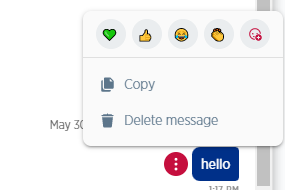
Questions will be sorted by upvotes where the most liked questions will rise to the top.
Will the presentation slides be available?
Yes, all presentation slides will be available in PDF format.
Poster Hall
Where can I view the Poster Presentations?
Poster presentations are available for viewing in the “Poster” tab. You can set the filter to refine your search by selecting the types or the tracks. Or you can type keyword in the search bar to look for particular posters. To view the poster, please click on “Presentation details” button.
How can I ask questions, share feedback, or interact with a Poster Presenter?
For each Poster and E-Poster, you can find the presenting author under their presentation title. You can search their name via either the Attendees or the Faculty tab, and send them a connection request. Leaving a message to introduce yourself, or the short feedback to their posters before sending the request would be recommended.
CME
Is this meeting CME accredited?
Yes, all of the plenary sessions (except Opening Plenary) , education sessions and interactive breakfast sessions are CME accredited, and these sessions are marked IASLC CME Accredited. Please refer to each individual session for details. If you would like to get the information on how to get certificate, please contact [email protected].
For more information, please visit - https://wclc2022.iaslc.org/cme-information/
Registration
What does my registration include?
If you are registered as a delegate, your registration gives you access to all live-streamed sessions as well as live Q&As and discussion and Industry Symposia, except ticketed sessions and workshops. In addition, you will have access to the recordings and presentation slides of all plenary and education sessions until November 9, 2022.
Can I transfer my registration to a colleague?
Your registration can be transferred to a colleague free of charge at any time before the start of the conference. Please contact [email protected]
Contact
Live Chat Support Hours
| Live Chat Hours (Time in CEST) | |
|---|---|
| Saturday, August 6, 2022 | 10:00 – 20:00 |
| Sunday, August 7, 2022 | 08:00 – 14:30 |
| Monday, August 8, 2022 | 08:00 – 14:30 |
| Tuesday, August 9, 2022 | 08:00 – 16:45 |
To convert the time to your time zone, please click HERE.
For any other registration/general inquiries, please contact the registration secretariat at [email protected]
Partner/Sponsor FAQs
What are the Exhibition hours?
August 6 – 19:45 – 21:00 (Welcome Reception)
August 7 – 09:45 – 19:00
August 8 – 09:45 – 19:00
August 9 – 09:45 – 14:15
Please note the date and time is listed in Vienna time zone. You can find the “Switch to my time zone” on the Home Page.
How to access my exhibitor center?
Please click on person icon on the bottom right of the app. You will find “Exhibitor Center” under your personal information section.
How to add my team member to my company landing page?
You can add a team member to your company page at the “Exhibitor Center”. Once you are in Exhibitor Center page, you will find “Your Team” tab on the left. When you click on it, you will find there is an “Add a Member” button on the right to allow you to add your team member. Please note, all members have to be registered for WCLC 2022 before they can be added to your company landing page.
-

-
Stay Connected
Keep up to date with Conference News & Alerts.
Sign Up